Changing Proxy Settings
This section describes the procedure for changing the printer email address and proxy settings after installing the driver.
 |
See the following to open the Epson Remote Print(XXXXXX) Properties screen.
From Control Panel > Hardware and Sound > Devices and Printers, right-click the Epson Remote Print(XXXXXX) icon, and then select Printer Properties.
 Select your printer from Start > Settings > Devices > Printers and Scanners, and then click Manage > Printer Properties.
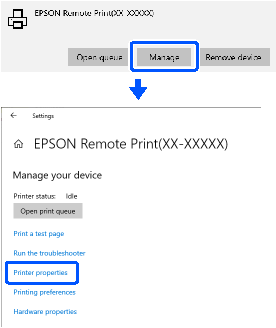 |
 |
Click the Optional Settings tab > Change Target Printer.
|
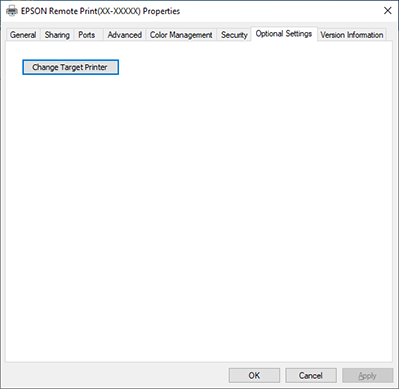
 |
If necessary, change the email address and change the proxy settings from Network Setting.
|
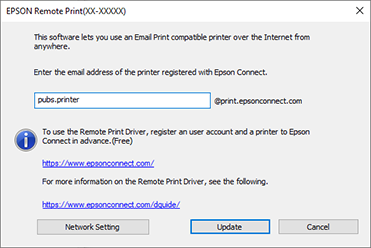
 |
Click Update.
|
 |
Click OK on the screen displayed to confirm that you want to send the data.
|
 |
Click OK to close the Epson Remote Print(XXXXXX) Properties screen.
|
